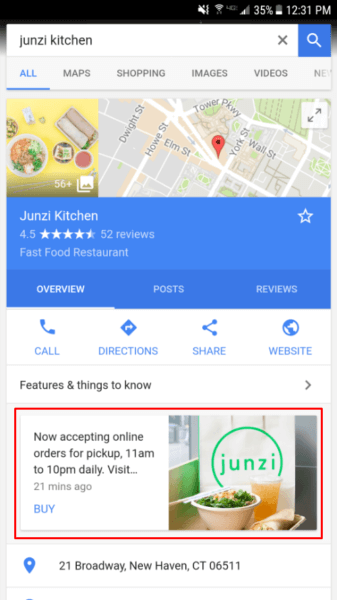 Google is constantly finding new ways to help customers connect with businesses and find the right product or service for their needs. The Google My Business feature exists as a helpful ecosystem for small and large businesses to provide images, videos, contact information, reviews, integration with Google Maps, and much more. Think of Google My Business as a virtual kiosk for customers using Google Search. The best part, it’s free real estate!
Google is constantly finding new ways to help customers connect with businesses and find the right product or service for their needs. The Google My Business feature exists as a helpful ecosystem for small and large businesses to provide images, videos, contact information, reviews, integration with Google Maps, and much more. Think of Google My Business as a virtual kiosk for customers using Google Search. The best part, it’s free real estate!
One feature that Google My Business offers are Posts. Businesses can use posts to update customers on news, provide special offers, display products or services, or display event information. Making a habit of posting to your Google My Business account could potentially help attract more traffic to your website or even physical traffic. Here’s four ways to get the most out of Google My Business posts.
By the way, if you have never set up a Google My Business account for your business, you definitely should. First of all, it already exists! Google creates listings for businesses whether they claim them or not. If you have not claimed your Google My Business listing, it’s fairly simple. You can walk through the steps of setting up your account by using our guide.
What kind of Google My Business Posts are there?
Announcements – Let customers know what’s new! Are you hosting live music this summer? Do you have special holiday hours? Donating a portion of proceeds to a nonprofit? This is the type of post to use. Keep customers up-to-date on your business. Let them know of important details right on your Google My Business listing.
Offers/Specials – If you are having a sale or discount let people know with this post! Add a trackable link to the post so that customers can follow the link and get their discount, and you can keep track of the data. These types of posts are intended to advertise a special offer for customers on your products or services. You can specify the details and terms in the post, an image, and a call-to-action button if the item is available online.
Products – Push specific products or services on your Google My Business listing. For example, if you have a new product, show it off in a Google Post. Showcase products or services with images and a description. Use call-to-action buttons to bring traffic to a specific landing page.
Events – If you are hosting an event, such as a fundraiser, concert, tasting, in-store demonstration, etc. you can display it in a Google My Business Post. Customers can view the calendar dates and add it to their own Google Calendar if they have one. As implied, event posts are for telling the public about an event. You can add details such as date and time, images, and an option to RSVP directly from the post.
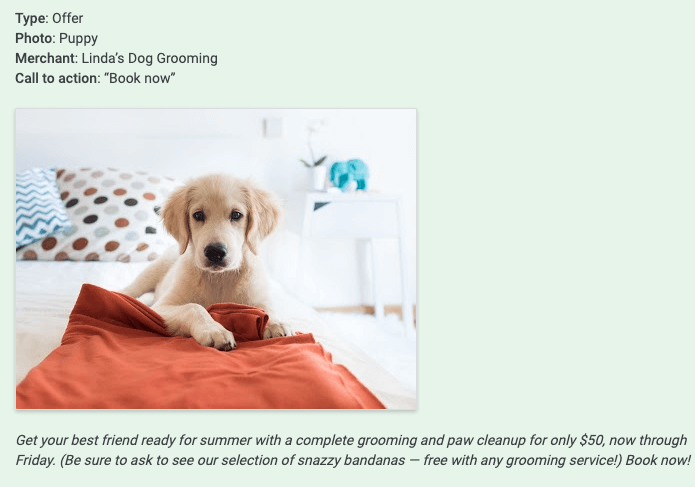
There are many ways to use Google Posts to broadcast your business online, attract new customers, and engage with them. Once you familiarize yourself with the functions of Google Posts, you may also wish to pay attention to the insights provided by Google My Business. Remember, Google Posts should be useful, such as helpful information about your business, and inspire action, like following up on a special offer or signing up for a newsletter. If you post an image or a video, make sure it
is high-quality, well-lit, and informative. You can read more about Google’s guidelines about posting here.
Top 5 Keys to Writing a Google Post According to Google
1. Consider the goal of your post in order to determine the post type. Is it time-sensitive? Is it to inform customers, spread awareness about a product, or do you want to attract customers to your store?
2. For photos and videos, be sure to use high-resolution. Images should be simple, in-focus, direct, and well-lit. Using bright colors help make your listing stand out. Photos should have a minimum resolution of 400px wide by 300px tall and be in JPG or PNG format. Videos can be formatted in AVI, MP4, MOV, FLV, WMV, MPG, M4V, MKV, M2TS, and MTS. Keep in mind that the maximum file size is 100 MB.
3. If your post is an event, describe your event in the title using 4-5 words. Keep in mind that you have 58 characters to use in the title.
4. If you are posting an event or an offer, be very clear and descriptive in the description box. You have up to 1,500 characters but Google suggests using 150-300 characters.
5. Always include a call-to-action message in your posts. Tell your customers to call now, sign up, book online, buy now, learn more, visit your store or website, you get the idea. Inspiring action is the best way to get an ROI from your Google Posts.
These insights are gathered data based on metrics, such as how many customers clicked on your offer, how many viewed your post, and various demographics about those visitors. Using these insights, you can improve your posts to deliver a message that may better appeal to your target audience. Insights can also help you discover more about the visitors who are viewing your posts, clicking buttons, or other interactions with your Google My Business account.
Now that you have had a brief overview of using Google Posts, you can get started creating posts with your Google My Business account and start engaging your customers through Google My Business.



